Save Me! Lollipop (SUB) - 8 - Nina is Zero and Zero is Nina!
Screen Printing Foil Excalibur 801 Foil Proof Clear
silkscreen tshirt print BIR logo
How to Silkscreen a T-Shirt : Orienting the Image for Silkscreening T-Shirts
Getting to know the Yudu - 3 of 7 Applying
LEGO D-DAY 2 PARATROOPERS (Blender 2.48)
Shot Gun Speed Shooting
Exposing a Screen for Screen Printing, Screen Exposure Problems PART 1
Kseniya Simonova Sand Animation Ukraine's Got Talent
Westilina screenprints a t-shirt!
Totoro
Silkscreen with Thermofax
Screen printing cleanup video 3
Warriors of the Forest (Into the Wild) Part 5
De Fabriek, leader TROS
kursus cetak tshirt (demotape-KIA VISION)
How to: Screen Print a Tshirt
Kseniya Simonova's Amazing Sand Drawing
How to silk screen print in 4 minutes!
T Biz Screen Making Part Two - All About Direct Emulsion
Pretear Episode 1 part 2 of 3
Live Screen Print Demo SGIA '08 Trade Show at Record Speeds Graphic Elephants Consultant
Serigrafia - silkscreen
Aladdin - Disney - Français - Partie 1/9.mov
Hellsing Ultimate - The Major's Speech (English)
Dead Boys Clubhouse
How it's made - Silkscreen lapel pins @yingdar.com
The Pagemaster [6/9]
The Piano - Amazing Short
Kseniya Simonova - Sand Animation (Ukraine's Got Talent, Final) PART1
Factor X Xs Marranito Ranchero
Barbie and the Diamond Castle 5/8
Insane Ink Final Project
การแยกสี photoshop การแยกสีทางการพิมพ์
การใช้โปรแกรม PhotoShop สร้างเม็ดสกรีนสำหรับงานพิมพ์ในระบบสี่สี
ในที่นี้จะกล่าวถึงการสร้างเม็ดสกรีนสำหรับงานพิมพ์สกรีน (Screen Printing) ในระบบสี่สี ซึ่งก่อนอื่นต้องทำการแยกสีจากไฟล์ภาพสี 1 ภาพ ให้เป็นไฟล์ขาวดำ 4 ภาพสำหรับการทำฟิล์ม 4 สีเสียก่อน
เริ่มจากสร้างไฟล์ภาพ หรือ เปิดไฟล์ภาพที่ต้องการทำการแยกสีด้วยโปรแกรม PhotoShop ในกรณีตัวอย่างนี้เรามีมีไฟล์รูปภาพที่ทำการตกแต่งและปรับขนาดไว้พร้อมแล้ว
1. เปิดไฟล์รูปภาพที่ต้องการ
2. จากนั้นต้องทำการเปลี่ยนระบบสีให้เป็นระบบ CMYK ซึ่งเป็นระบบที่ใช้ในการพิมพ์สี่สีเสียก่อน โดยเลือกเมนู Image > Mode > CMYK Color

3. ถึงตอนนี้ให้คุณดูที่ Channels Palette (ถ้าไม่ปรากฏให้เลือกเมนู Windows > Channels) จะเห็นว่าระบบสีแบบ CMYK เป็นระบบสีที่มี 4 ชาแนลสีได้แก่ Cyan Magenta Yellow และ Black

4. ต่อไปทำการแยกชาแนลเหล่านี้ออกมาเป็นไฟล์ภาพ 4 ไฟล์ คลิกที่ปุ่มเมนูของพาเลท เลือกคำสั่ง Sprit Channels

![]()

ตอนนี้ PhotoShop จะสร้างไฟล์รูปภาพขึ้นมา 4 ไฟล์ เป็นภาพขาวดำในระบบ Grayscale สำหรับนำไปสร้างฟิล์ม 4 สี
บนระบบ Mac Os โปรแกรม PhotoShop จะตั้งชื่อไฟล์ตามชื่อเดิมแล้วตามด้วยชื่อสี ได้แก่ Cyan Magenta Yellow และ Black

แต่สำหรับระบบ Windows จะตั้งชื่อไฟล์แล้วตามด้วยระหัสย่อ C M Y และ K ซึ่งหมายถึง Cyan Magenta Yellow และ Black ตามลำดับ

5. ไฟล์เหล่านี้เป็นไฟล์ใหม่ ยังไม่ได้ถูกบันทึก ดังนั้นคุณต้องทำการ Save ไฟล์เหล่านี้เก็บไว้เสียก่อน เพื่อเตรียมสำหรับการทำให้เป็นเม็ดสกรีนต่อไป และแนะนำให้เลือก Format เป็นแบบ Tiff ด้วย

![]()

เป็นอันว่าจบขั้นตอนในการแยกสีเรียบร้อยแล้ว ขั้นตอนต่อไปจะเป็นการนำไฟล์ที่ได้มาสร้างเม็ดสกรีนเพื่อให้สามารถนำไปพริ้นท์ฟิล์มสำหรับทำบล๊อกสกรีน
ขั้นตอนในการสร้างเม็ดสกรีนสำหรับงานพิมพ์สี่สีนั้นไม่ต่างจากการพิมพ์สีเดียวมากนัก จะมีความพิเศษอยู่บ้างก็คือการเลือกองศา (Angel) ที่ต้องเลือกให้แตกต่างกันในแต่ละสีเพื่อให้เกิดการประสานกันที่เหมาะสมของเม็ดสกรีน
6. ก่อนอื่นคุณควรทำการ Save as ไฟล์ที่จะทำเม็ดสกรีนให้เป็นไฟล์ใหม่เสียก่อน เผื่อว่าในกรณีที่ผลการทำเม็ดสกรีนออกมาไม่เป็นที่พอใจคุณก็จะสามารถย้อนกลับมาทำใหม่จากไฟล์ต้นฉบับได้
7. เลือกเมนู Image > Mode > Bitmap

8. จะปรากฏไดอะลอกซ์บอกซ์ชื่อ Bitmap ขึ้นมา ในหัวข้อ Resolution ช่อง Output ให้กำหนดตัวเลขลงไป ไม่ควรตำกว่า 600 pixels/inch ในตัวอย่างเลือกเป็น 1200 pixels/inch ซึ่งจะให้เกิดความคมชัดของขอบเม็ดสกรีนที่สูง

9. ในหัวข้อ Method ช่อง Use เลือกแบบ Halftone Screen แล้วคลิก OK

10. ต่อมาจะปรากฏไดอะลอกซบอกซ์ Halftone Screen ในช่อง Frequency เป็นการกำหนดความถี่ของเม็ดสกรีน ยิ่งตัวเลขสูงเม็ดสกรีนยิ่งเล็กละเอียดมาก ในตัวอย่างกำหนดเป็น 30 Line/inch

จะกำหนดตัวเลขนี้อย่างไรขึ้นอยู่กับความต้องการ ยิ่งตัวเลขสูงเม็ดสกรีนยิ่งเล็กละเอียดมาก แต่ควรคำนึงถึงละเอียดของผ้าบล๊อกและความสามารถในการถ่ายแสงอัดบล๊อก คุณอาจต้องทดลองพิมพ์งานทางเครื่องพิมพ์ออกมาดูก่อนว่าได้ขนาดของเม็ดสกรีนที่ต้องการหรือไม่ หากยังไม่พอใจก็ย้อนไปเริ่มขั้นตอนในข้อ 6 ใหม่
11. ที่ช่อง Angle เป็นการกำหนดองศาของเม็ดสกรีน ให้ดูว่าไฟล์ที่กำลังทำอยู่เป็นไฟล์สีอะไรเพราะต้องกำหนดให้แตกต่างกันในแต่ละสี ได้แก่Cyan = 150
Magenta = 75
Yellow = 90
Black = 45
12. ที่ช่อง Shape กำหนดรูปร่างของเม็ดสกรีน สำหรับงานพิมพ์สกรีนที่ดีแนะนำว่าให้ใช้แบบ Ellipse เป็นรูปร่างวงรี แต่ถ้าชอบแบบวงกลมก็อาจเลือก Round ก็ได้ เสร็จแล้วกด OK
13. Save งานอีกครั้ง ผลที่ได้คือภาพขาวดำแบบ Bitmap ที่มีเม็ดสกรีนพร้อมที่จะนำไปพริ้นท์เพื่อทำฟิล์มสำหรับทำบล๊อกสกรีน

14. ทำขั้นตอนตั้งแต่ข้อ 6 กับไฟล์ที่เหลือจนครบ
Photoshop Web online
| รวมเว็บ แต่งรูป เว็บแต่งภาพ ออนไลน์ หรือ image editing photo ความสามารถสูงแต่การใช้งานได้ง่าย วิธีการก็แค่เลือกรูป ในเครื่องไปใส่ เท่านั้น แต่ผลที่ได้ออกมาไม่น้อยหน้า photoshop ซักนิด ไม่ต้องใช้เทคนิควิธีการทีซับซ้อนเพื่อให้ได้ภาพสวยๆ ไว้แต่งไดอารี่ สเปส บล็อก เหมาะสำหรับ เครื่องที่ไม่ได้ลงโปรแกรมแต่งภาพ | ||
 | เครื่องตกแต่งขั้นพื้นฐานอย่างเพรียบพร้อมแล้ว ยังมีเอฟเฟ็กประกอบภาพ ให้ได้เลือกใส่ด้วยครับ และสามารถดุงรูปภาพของเราจาก Flickr, Picasa, Photobucket, Facebook, MySpace มาใช้งานได้อีกด้วย http://fotoflexer.com | |
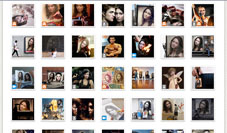 | เป็นเว็บที่ใช้ตกแต่งรูปภาพ เรียกง่ายๆคือ photoshop บนเว็บ เว็บนี้เขาจะมี แบบสำเร็จรูป ให้เราเลือก แล้วเราก็สามารถนำรูปเราไปแปะใส่ได้เลย อยากให้ดีต้องเป็นรูปเดี่ยวๆ รูปหน้า http://www.photofunia.com/ | |
 | เว็บหน้าตาละม้ายคล้ายโปรแกรมโฟโต้ช๊อพครับ เมื่อเข้าไปหน้าเว็บ ก็จะเจอกับเครื่องมือแต่งภาพทันที สามารถอัพโหลดไฟล์จากเครื่องเรา ไปตกแต่งแก้ไขได้ตามใจชอบ เว็บนี้พิเศษตรงที่มี Brush ให้ใช้(แบบในโฟโต้ช๊อพ) http://www.sumo.fi | |
 | อีกเว็บ หนึ่งซึ่งช่วยในเรื่องของการปรับแต่งรูปภาพ โดยมีลูกเล่นและเครื่องมือต่าง ๆ ที่สามารถใช้งานผ่านหน้าเว็บไซต์ได้ ช่วยสร้างความน่าสนใจและความสวยงามให้กับรูปภาพและหน้าเว็บไซต์ของคุณมากยิ่งขึ้น http://www.picnik.com/ | |
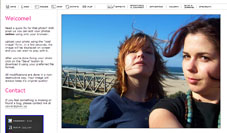 | pixer เป็นเว็บแต่งภาพที่เล็กกระทัดรัด สามารถใช้และเข้าใจได้ง่าย มีเครื่องมือขึ้นพื้นฐาน เช่น ropping, resizing, and rotating. ไว้ครบครัน http://pixer.us | |
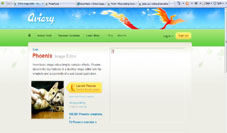 | เว็บนี้ก็หน้าตาละม้ายคล้ายโฟโต้ช๊อพ มีเครื่องมือสำหรับการ ดึงวัตถุออกจากพื้นหลัง สะดวกมาก สามารถใช้แก้ขัดโปรแกรมบนเครื่องได้เลยทีเดียว http://a.viary.com/tools/phoenix | |